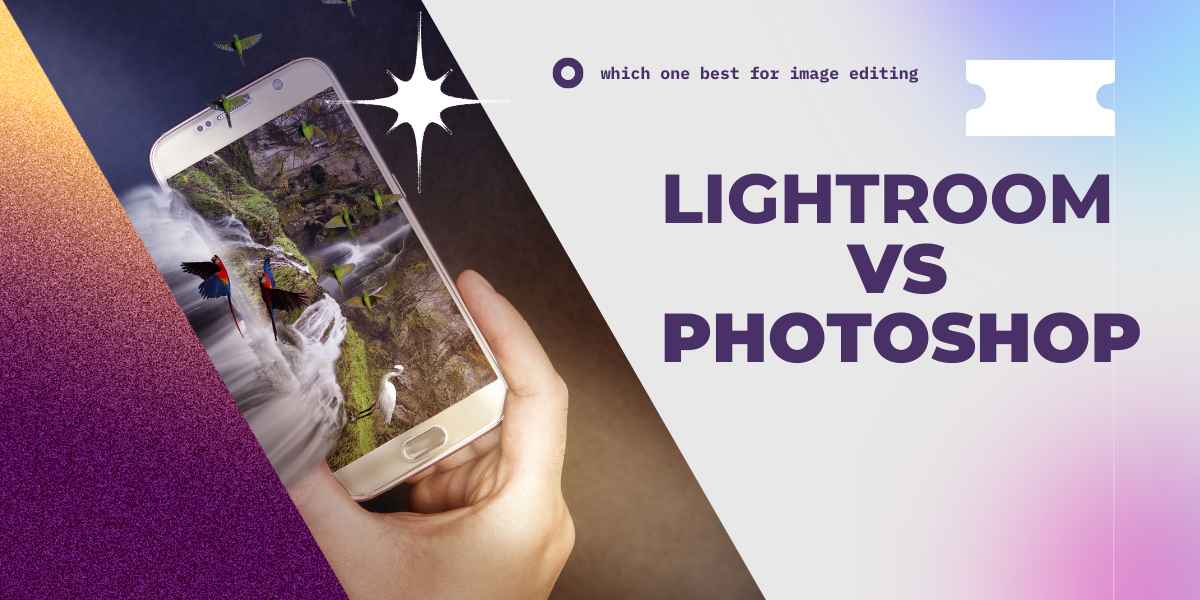Are you looking to purchase image editing software? Do you not know which should purchase from adobe photoshop and adobe lightroom? This lightroom vs photoshop article will solve the problem. Both are well-known photo editing programs. But, in the end, you’ll be able to decide which one should you pick for yourself.
Lightroom vs Photoshop: What’s the difference?
Adobe Lightroom is cloud based editing software. The software is very easy to use and helps you to match your vision.
However, Adobe Photoshop is a program designed specifically for professional such as web designers, developers, and professional photographers. The software is perfect for fine retouching and compositions.
So, lightroom vs photoshop; which one should you pick for editing?
Let’s take a look at both of them to know which the best fit for your needs is.
Attributes:
Lightroom
- Lightroom allows to import, organize and manage your photos.
- Edits are automatically stored in the Lightroom library.
- It is easy to find. The user interface of Lightroom is much simpler than Photoshop’s.
- Many presets let you apply the same edits to the same photos.
- The initial images are saved; therefore, you don’t have to fret if you mess into them.
Photoshop
- For image composition, photoshop is the best.
- You can easily integrate plugins with photoshop
- Layer editing lets you alter each layer in an image separately.
- Advanced recovery devices enable you to eliminate building or acne.
Lightroom Vs. Photoshop: Which program is most suitable for newbies?
Lightroom is great for beginners because it’s easy to use and has many features that photographers may find helpful. However, Photoshop is more advanced and may be better suited for more experienced users.
Several plugins can be used with both programs so that each photographer can customize them to their preference. Ultimately, it depends on what features a photographer is looking for and how comfortable they are using different programs.
What is the best time to select Photoshop in preference to Lightroom?
- Photoshop is perfect for complex editing without losing pixels. For example, you can smoothly add, subtract or alter full or some portions of the image without losing its pixel using photoshop.
- You’re trying to make composite images or edit them layer by layer. Layers are not built-in to Lightroom and cannot work.
- You’re planning to apply advanced HDR modifications like merging highlights and shadows from various photographs into one.
- You will do background removal by vector path models accurately. In Lightroom, it’s challenging.
What is the best time to pick Lightroom instead of Photoshop?
- Suppose you are shooting a lot of photos in RAW. In that case, You can edit them directly in Lightroom and help you save time as you don’t need to use Adobe Electronic camera Raw, which is the Adobe Electronic camera Raw plug-in to Photoshop.
- You’d like to replicate your edits across multiple photos or make presets.
- You plan to create collections or add phrases to arrange your pictures quickly.
- Lightroom’s layout makes it simpler to navigate if you’re beginning with editing images.
Lightroom vs. Photoshop: Pricing comparison.
The lightroom Plans start at US$9.99/mo or US$119.88/yr. It is perfect for image management and editing. On the contrary, The photoshop Plans start at US$20.99/mo or US$239.88/yr. The software is perfect for creating beautiful graphics, photos, and art. In both cases, the pricing is non-refundable if you cancel it after 14 days.
Our other photoshop related articles
- clipping path vs image masking
- clipping path vs background removal
- cut out image in photoshop
- how to change skin color in photoshop
- how to change background color in photoshop
- how to remove shadows in photoshop
- create drop shadow in photoshop
- see through clothes in photoshop
Photoshop vs. Lightroom. Photoshop: The Frequently Asked Questions
- What is the distinction between Lightroom and Photoshop?
Lightroom and Photoshop are two image editors that perform many of the same things; however, how exactly do they accomplish their work, and in what ways are they different.
Lightroom employs a method known as non-destructive modifying. Photoshop always makes modifications to the original file by itself.
Another significant difference is that Photoshop comes with various modifying tools than Lightroom. Photoshop is simply more efficient, something that some people need and some do not.
- Professional photographers who are digitally skilled use Lightroom and Photoshop?
Many professionals use both. Both are useful in editing and enhancing software on their own; they complement each one. Lightroom allows you to import, arrange and alter your photos. On the contrary, photoshop allows you to create beautiful graphics.
- Do I require Lightroom?
Lightroom is the program that most people begin, and they then move into integrating Photoshop to perform more sophisticated functions. If you plan to keep your photos organized, organized, and edited with one application, Lightroom is the software application you should be using regardless of whether you use Photoshop.